 English
EnglishAsia Pacific
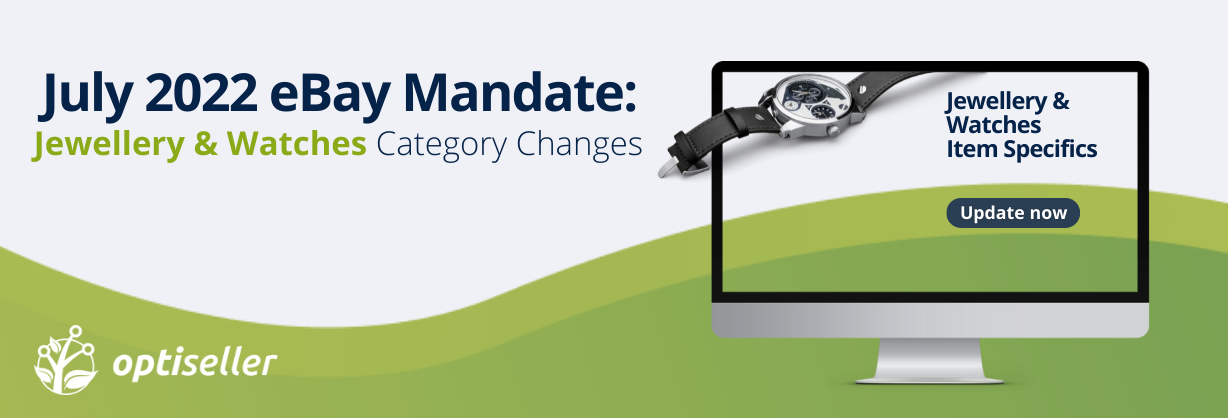
Time is ticking as we count down the final week before the eBay mandate deadline is here. We’ve spent the past six weeks highlighting several of the mandated categories, what you should expect and how you can make your life easier with easy-to-use tools.
Let’s take a final closer look at one of the categories affected. Here is what’s changing in the category of Jewellery & Watches.

The importance of item specifics
“Time is money” as they say. Time is also precious. So who wants to spend all of their time searching for the perfect watch. There are over 2.4 million listings for watches on eBay, could you imagine having to sift through every single one? That’s where item specifics come in. Item specifics are what allow buyers to save time finding what they’re looking for. They are the filters people use to narrow down their search to find and buy their items faster. For example: size, type, brand, colour, personalised, etc.

As a seller, it is your responsibility to list your items as specifically as possible so that buyers can find your products faster. This is done by filling out all of the item specifics options eBay provides. Likewise, when eBay releases new mandates on item specifics, it’s important to follow suit and update your listings as soon as possible. In doing so, you help more buyers find your products faster – increasing your traffic and revenue in the process. See, time is money.
There are a total of eight categories that are affected within the Jewellery & Watches vertical for the UK:
The only item specific that may be required for UK listings within this category is “type.” Therefore, if you sell in any of the above categories, you will need to update every listing associated with the correct type of the product.
Save time by using Optiseller for the eBay mandate
Don’t waste countless hours going through your listings one by one. Optiseller’s tools streamline the process and optimises your item specifics. Sit back and relax as we do the hard work for you. We’ll help get you through the mandate and beyond. Our tools are designed to streamline the process of choosing the perfect matches for your item specifics. Save time and money by using Optiseller tools and take the stress out of eBay mandates.
Tools perfect for taking eBay mandates head on
Aspect Finder+ is one of our most popular tools. Use this to generate a detailed report highlighting which of your listings have Required, Required Soon, Recommended or Optional item specifics. You will also benefit from auto-populated item specifics that will ensure not only increased coverage but higher traffic to your listings, resulting in better conversion rates.
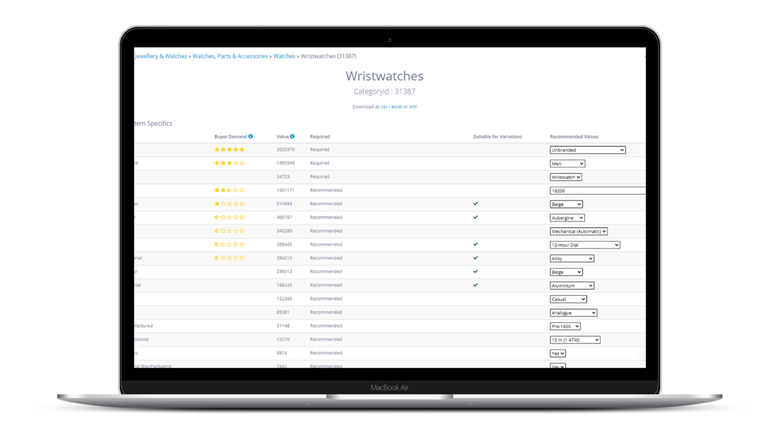
Do you have thousands of listings to get through? Don’t panic, our Bulk Updates feature is like getting a hole-in-one as it allows you to update all of your listings in a single upload. Use the Filter Builder Feature to filter your listings, showing just the ones that are being affected by the mandate – making sure those are completed first before the deadline.

It’s time to try Optiseller. Discover our full range of tools to help guide you through this eBay mandate. Start your 7-day free trial with Optiseller today or get a taste of some of our tools with the completely free Taster Plan.
For more resources on the July 2022 eBay mandate, read up on these most recent articles:
July 2022 eBay Mandate: Overview
July 2022 eBay Mandate: Home & Garden
July 2022 eBay Mandate: Collectibles & Toys